Stop Gmail: Free Email Zoho | 매거진에 참여하세요
Stop Gmail: Free Email Zoho
#email #gmail #alternativ #zoho #freeemail #smtp #5userfree
Owning a domain isn’t enough—you need a proper email too.
You finally bought your domain. You’re ready to launch that landing page, MVP, or personal brand. And suddenly you realize:
“Wait… how do I get hello@mydomain.com or support@mydomain.com set up?”
Because let’s be honest—having a domain-linked email isn’t just for show.
It makes your project look legit. It builds trust. And it’s the first step toward professional communication.
Why you need a branded email (not just a Gmail)
If you're a solo founder or a small team, setting up a domain-based email isn’t a vanity move—it’s a smart one. Here's why:
- Increased trust – A Gmail or Yahoo address? Looks amateur. A custom domain? Professional.
- Better conversion – Branded emails improve deliverability and reduce bounce rates.
- Customer support – Create structured emails like
team@
contact@
support@
- Marketing effectiveness – Clean sending domains bypass spam filters and improve open rates.
But here’s the problem: email hosting is expensive.
Google Workspace, Microsoft 365, and similar services start at $5+ per user/month.
Doesn’t sound like much—until you add 2 or 3 teammates. Then suddenly you're spending $100–200/year just for email.
Worse, these suites bundle in tools (Docs, Drive, Teams) that solo makers or early teams might not even use.
What if you just want email—nothing more?
Enter: Zoho Mail Free Plan
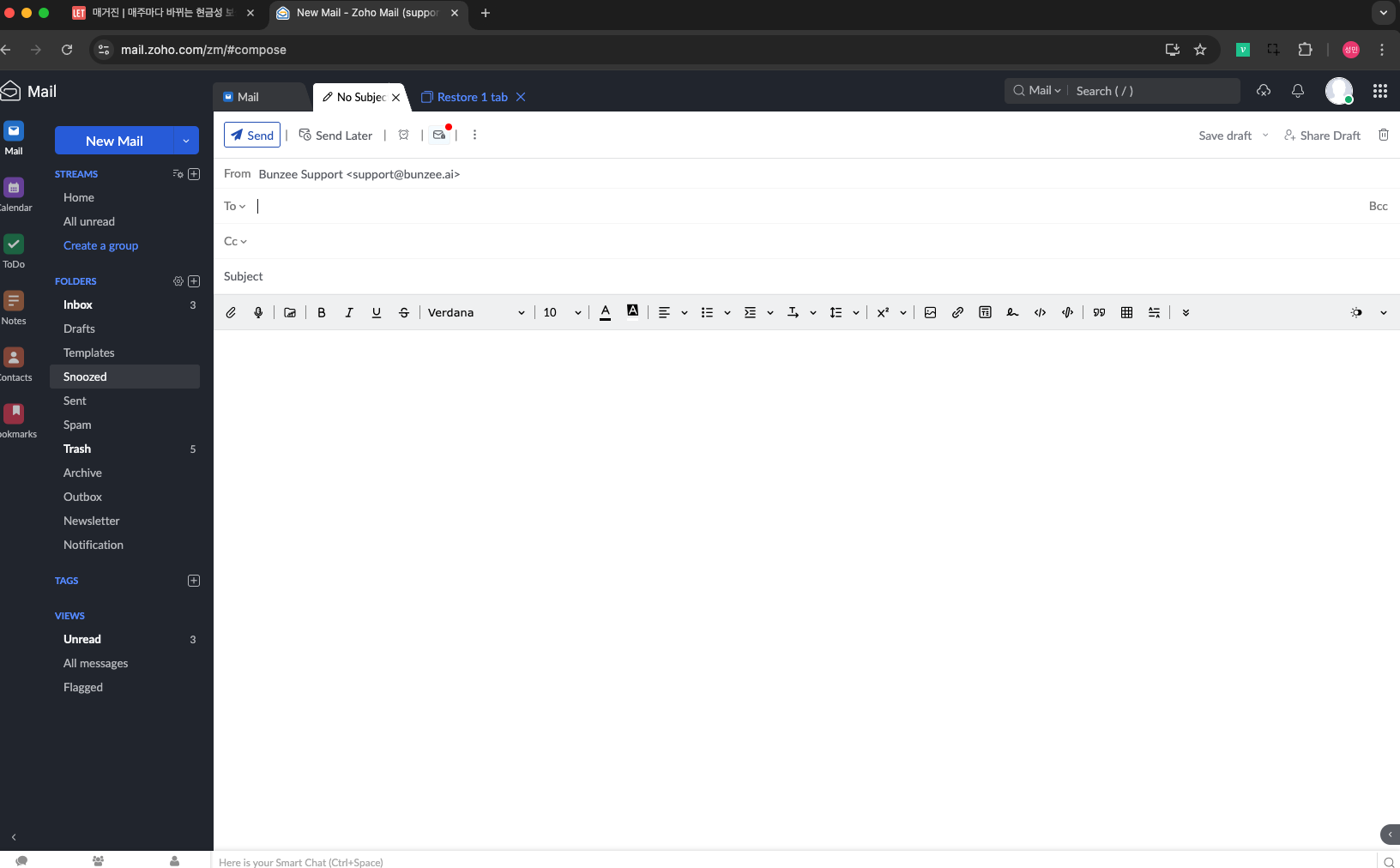
Here’s the solution I personally use and recommend: Zoho Mail — yes, it's 100% free for up to 5 users.
Why Zoho Mail stands out
Zoho isn’t just a random free tool. It’s part of the Zoho suite,
a globally respected SaaS ecosystem with 80M+ users. And when it comes to free domain-linked email, Zoho is in a league of its own.
Feature | Zoho Mail (Free Plan) | Google Workspace | Microsoft Outlook |
|---|---|---|---|
Custom domain email | ✅ Yes (Free) | ❌ Paid only | ❌ Paid only |
Ads | ❌ None | ❌ None | ❌ None |
Max users | ✅ 5 users (Free) | ❌ Paid | ❌ Paid |
Calendar & productivity | ✅ Included (WorkDrive) | ✅ Included | ✅ Included |
SMTP/IMAP support | ✅ Yes | ✅ Yes | ✅ Yes |
Interface | Clean / Gmail-like UI | Clean | Slightly bloated |
TL;DR – Zoho Mail is the only free email hosting that allows you to use
yourname@yourdomain.comwith no ads, up to 5 users, and a clean UI.
How to Set Up Zoho Mail (in 6 easy steps)
If you already own a domain (from GoDaddy, Namecheap, Google Domains, etc.), setup takes under 30 minutes:
Sign up at zoho.com/mail
Choose the Free Plan, then add your domain.
Verify domain ownership via DNS TXT record.
Create your email users
Update MX records to route emails to Zoho.
Optionally set SPF/DKIM for email deliverability.
Boom. You're done.
Real-world use cases for branded emails
Once you're set up with Zoho Mail, here’s how to make the most of it:
Use contact@yourdomain.com to sign up for tools like Notion, Framer, or Vercel.
Connect it with Stripe, PayPal, or other fintech platforms for credibility.
Use it as your official support channel via email
Integrate with Mailchimp, Sendgrid, or your CRM as a trusted sender.
This isn’t just about receiving emails—it's about building brand identity and infrastructure from day one.
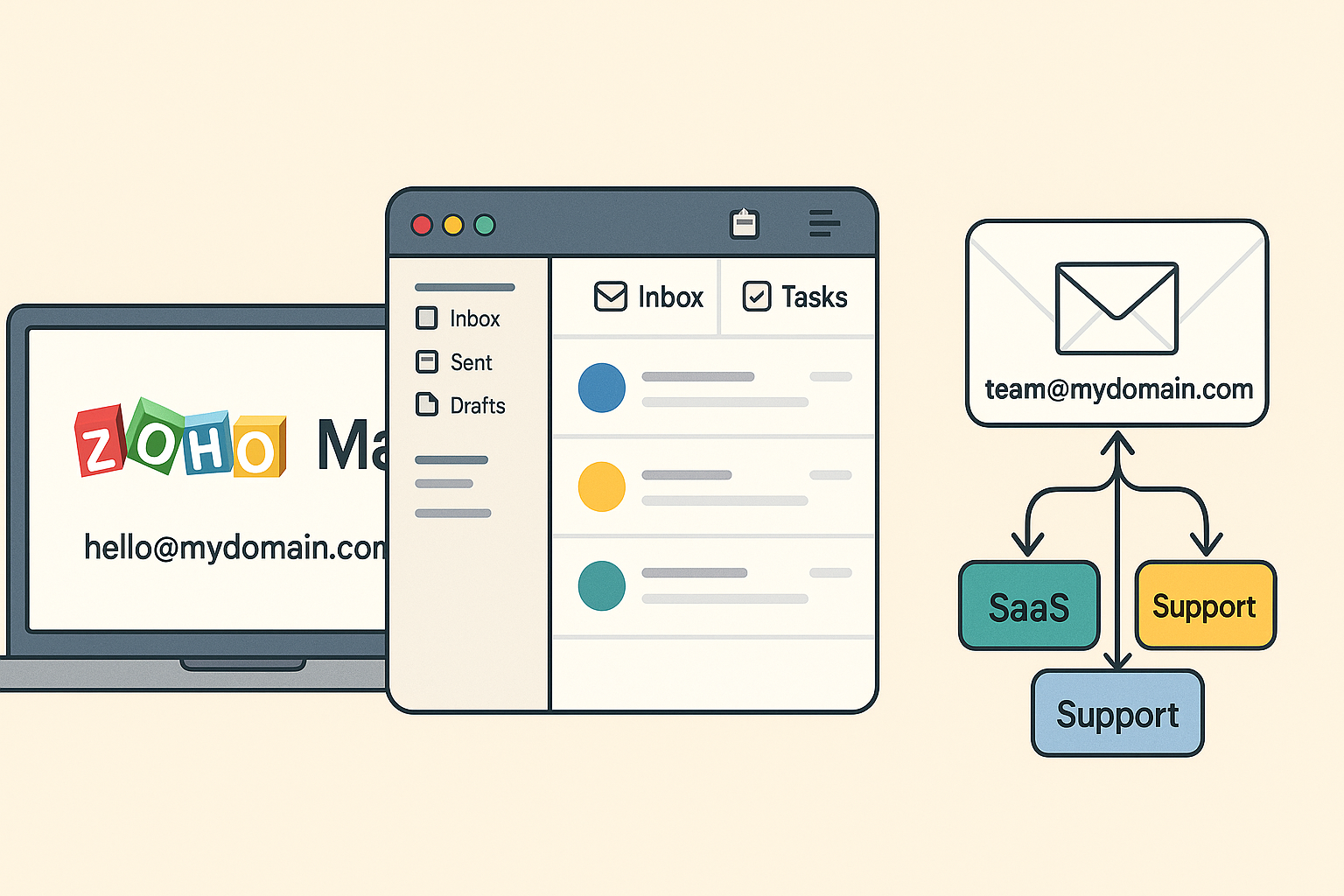
Need more than 5 users or 5GB?
The free tier is generous, but if you need more:
Feature | Paid Plan Required? |
|---|---|
Storage beyond 5GB | ✅ Yes |
Advanced forwarding rules | ✅ Yes |
Email archiving & backup | ✅ Yes |
Campaign automation | ✅ (with Zoho Campaigns) |
Plans start at just $1/month/user. Cheaper than almost anything else out there.
Who should consider Zoho Mail?
- Solo developers or freelancers – for a professional presence.
- Indie hackers or early-stage startups – to avoid burning cash.
- Community organizers – set up feedback@
- Future SaaS founders – for clean, scalable communication.
💡 This is not a sponsored post—I just genuinely love how practical and underrated Zoho Mail is in 2025.
If you’ve already bought your domain, email isn’t optional.
And if you’re wondering how to connect it without breaking the bank, Zoho Mail is the most reliable, budget-friendly option right now.
One branded email can change how your audience sees you.
Start smart. Start clean. Start free.
And if you want to find Zoho-like services faster…
Check out bunzee.ai – your AI-powered sidekick for building smarter, faster.






